ReDAT SmartConnector
Other recording systems’ data incorporation into the ReDAT Recording Systems.
ReDAT SmartConnector gives the option to the customers to choose a recording system appreciating their previous investment. The module obtains the customers´ current recording data and incorporates them into the ReDAT Recording Systems, thus enabling work on all recordings in one environment.
All ReDAT eXperience function modules (QualityChart, Dashboards, Reporting, Voice and Text Analyses, …) can be used over imported data. ReDAT SmartConnector is maximally universal, but usually requires a certain degree of customization. Not only audio recordings can be imported, but basically all types of media that the ReDAT eXperience system supports (e.g. screens, CCTV video, …).
Other recording systems’ data incorporation into the ReDAT Recording Systems.

Record import
Under the name SmartConnector, it is possible to imagine the following possible ways of importing records:
- Single-use import of records from the recording system that the customer ceases to use
- Periodic import of records from the recording system that the customer wants for various reasons continue to use
SINGLE-USE IMPORT
PERIODIC IMPORT
The usual solution is that the records are stored in a shared directory. The following methods are supported to obtain record metadata:
- metadata is contained in the log file name
- each record has itself created a text file with metadata
- records for a certain time interval (e.g. day) have in common metadata file
Metadata must be in a pre-approved and unchanging format and order. Metadata must provide at least the following data:
- start of recording, end of recording (or duration)
- identification of the recorded source (branch, agent)
- for telephone calls should be given direction
It is also possible to import encrypted records – then it is necessary to provide a private key.
Try our user interface
There is nothing easier, leave us your contact details and we will create access tailored to you, exactly according to your requirements.
We also believe that sometimes it is better to touch the environment properly.